Critical Care on the Go
Access data & perform key workflows anytime, anywhere, for better patient care.

MobileVision for Nurses is an intuitive front-end app designed to empower nurses with quick access to patient data, enabling swift decision-making from any location.
Complementing the MetaVision stationary application, MobileVision provides immediate access to key workflows and patient records on the go. It supports nurses throughout their shifts, from start to handover, whether at the patient's bedside or from any remote location.
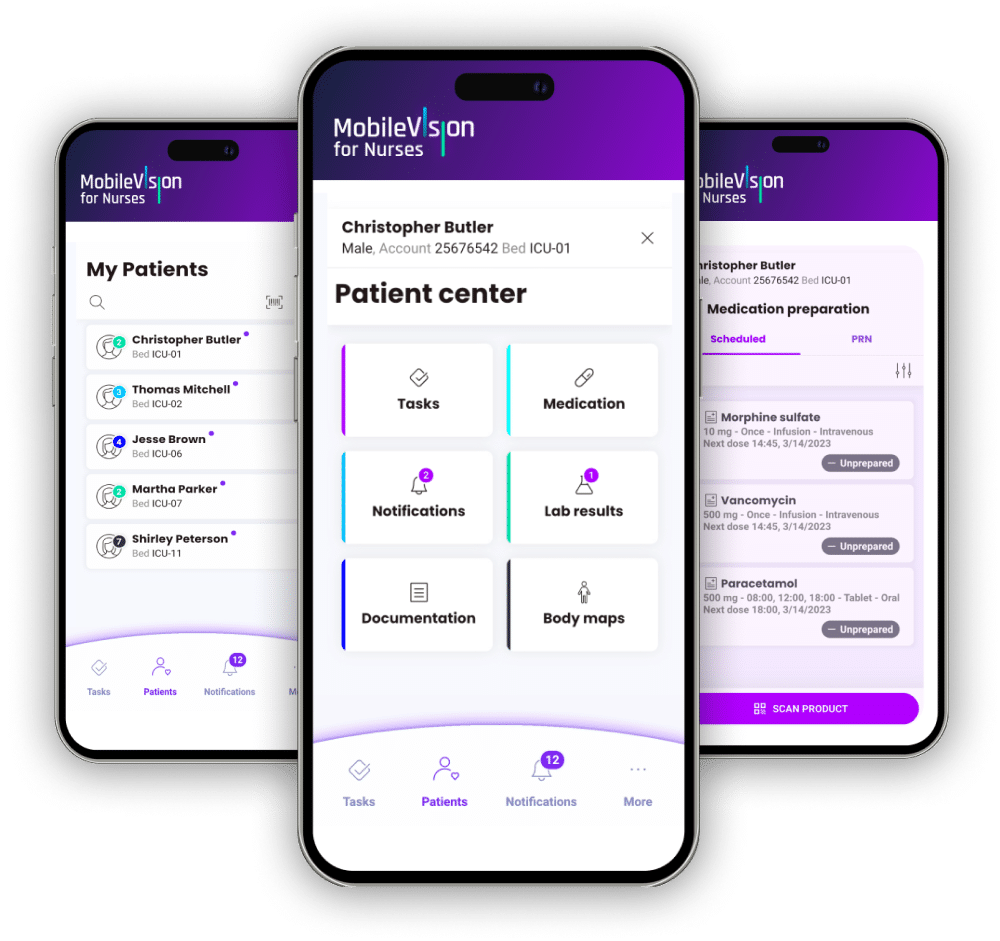
Why use MobileVision for Nurses?
-
Freedom to work anywhere
Monitor patients remotely. Access the latest patient-related data, from anywhere, without waiting to use a workstation. Stay informed, with modifications to orders, lab results, and changes to patients’ status.
-
Enhanced task handling
Plan your shift and never forget your tasks. View and schedule upcoming tasks and record their execution in a timely fashion. Access alerts and respond or dismiss them via tap or swipe.
-
Informed decision-making on the go
Coordinate with care team members effectively while looking at the latest patient data. Advanced functionalities facilitate faster decision-making in environments where every second counts.
-
Intuitive user experience
Get the information you need via an intuitive user experience, optimized for your key clinical workflows and tasks. Easily display and track observations via tap and swipe operations.
The power of mobile
-
Barcode scanning
Scan medication barcodes and patient wristbands, for closed loop medication management and to support the “Five Rights” of medication delivery: the right patient, right dose, right drug, right route, and right time.
-
Speech-to-text
Leverage built-in speech to text functionalities for recording notes and other clinical observations.
-
Built-in camera
Use device camera to visually document patient wounds, lines, and drains, as well as to scan and document test results and other clinical data.
Optimize workflows, from admission to discharge
-
Effective shift
planningStreamline shift planning, with a task-based view that simplifies task scheduling and recording.
- Access, respond to, and dismiss alerts with a simple tap or swipe.
- Add patients to your care list with a tap, and instantly see their vitals and key care information.
- Get an overview of patients’ status and anticipate needs for extra attention.
-
Accurate closed-loop
medical managementPrepare and administer medications safely, ensuring the Five Rights: right patient, right drug, right dose, right route, right time.
- Easily view prescribed medications and their due times for each patient.
- Use your mobile device to scan medication barcodes and patient wristbands.
- Receive push reminders for overdue medications.
-
Focused nursing
roundsEasily identify which patients need your attention first and efficiently document clinically relevant observations at the bedside.
- Get an at-a-glance overview of all patients’ data to prioritize patients.
- Access patient information at the bedside, including wellness scores, vital signs, lab results, medication and task reminders.
- Enter data and documentation into the system quickly and easily, using the text, camera and speech-to-text functions of your mobile.
-
Efficient shift
handoverOptimize the handover of care from shift to shift.
- Effortlessly document observations, assessments and shift summaries, with dedicated mobile notes and forms attached to tasks, processes, medications and body maps.
- Maintain the chain of communication among nursing staff regardless of who is on shift.
Discover MetaVision capabilities
-

Patient
management -

Continuum of
care -

Clinical documentation
-

Medication management
-

Patient monitoring & decision support
FAQs
-
Why do I need MobileVision if I have a desktop station?
MobileVision complements MetaVision on a desktop to give nurses a mobile solution that covers all their essential workflows and is available to them on the go. It gives them precisely the data and update notifications most relevant to them. MobileVision leverages the native functionalities of mobile devices for easier and more effective task management.
-
What does MetaVision have that MobileVision doesn’t?
MetaVision offers a full suite of functionalities covering the needs and workflows of the entire range of clinical and administrative disciplines. MobileVision is focused on providing nurses with just what they need to perform 80% of the tasks that make up their workload, and serves as a complementary solution to MetaVision.
-
How is security handled on the devices?
MobileVision meets the most rigorous standards for mobile-device and data security. It offers SSL encryption, Active Directory authentication, and secure anytime, anywhere access as permitted by hospital policy. Communication with the server is over a secured HTTPS channel using token-based authentication via RESTful APIs. MobileVision adheres to the same authorization module as MetaVision itself, which means nurses get access specifically to those patients for whom they have been granted permissions based on their roles and access rules.
-
Does MobileVision work if I don’t have a network connection?
Yes. In the event of a network blackout or if a nurse is working in an area where network access is unavailable, data can be saved locally and then synced to the MetaVision database once a network connection is restored.
-
If I document in MobileVision, will I see it in MetaVision, and vice-versa?
Yes. All data documented in either MobileVision or MetaVision is saved to the MetaVision server and is therefore available in the patient record.
-
Does MobileVision notify me when new patient data is added to the patient record?
Yes. A notification update is automatically performed every 5 minutes and notifies for the following types of data: late medication, late task, treatment plan change, new lab result, new form session. If you are signed into MobileVision, new notifications are pushed to your device with a popup.
-
Can MobileVision be customized for my needs?
Yes. MobileVision offers wide scope for customization to reflect the precise workflow needs of nurses’ clinical environments.
Explore iMDsoft products

















